Automatic Button Sewing & Neck Wrapping MachineNB7000V
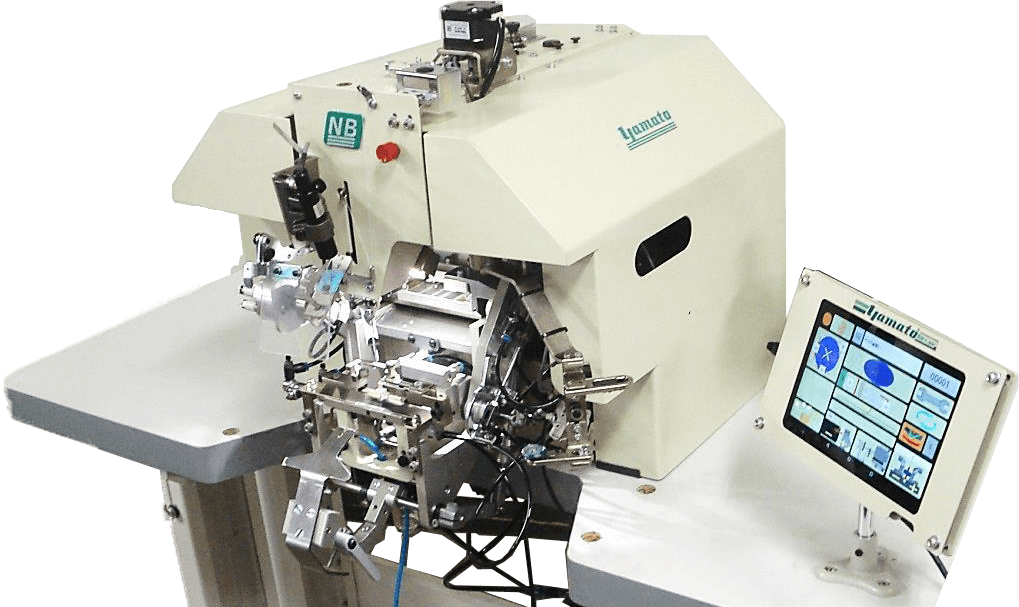
The Improved Original of the Button Sewing Machine with Neck-Wrapping Function
- Operation and setting can be made with a large LCD touch panel
- Attaching counter buttons can be performed in one continuous process
- Cycle sewing of shank button and flat buttons can be made
- Improved cycle time to bolster productivity
- Two useful screen modes
Operation and setting can be made with a large LCD touch panel

The ease of use touch display with pictgraphs allows you to operate NB7000V easily.
Attaching counter buttons can be performed in one continuous process
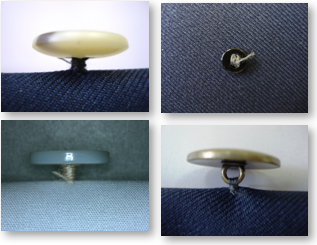
NB7000V is compatible with wide variety of button attaching patterns. NB7000V can sew flat buttons, shank buttons, marble buttons and counter buttons, with/without neck-wrapping.
It can easily be done in the operator mode screen that setting of number of stitches, distance between buttonholes, neck-wrapping height, stay stitches, notting, tucking depth and so on.
It takes only one minute to switch between attaching and not attaching counter buttons. It can also easily be switched between V-shape stitching and Standard stitching.
Cycle sewing of shank button and flat buttons can be made
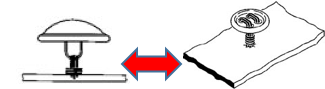
Newly designed button loader allows continuous loading of both shank and flat buttons together.
It enables NB7000V to perform cycle sewing of not only different flat buttons but also shank buttons and flat buttons.
For example, it allows to perform sewing shank buttons on a jacket's front then sewing flat buttons with neck-wrapping on the inner pocket.
Improved cycle time to bolster productivity
Improved sewing speed of NB7000V shortens the cycle time and increases productivity.
Well reputed neck-wrapping quality of Yamato NB series has also been maintained.
The neck-wrapping height can be adjusted by up to 10mm.
Two useful screen modes

The operator mode and the maintenance mode can be selected at first.
In the operator mode, operators can start sewing promptly after choosing sewing conditions from the touch-screen. After selecting a button type from the screen, number of stitches, distance between buttonholes, neck-wrapping height, stay stitches, notting, tucking depth are displayed automatically.
In the maintenance mode, you can set parameters in detail. Parameters set in the maintenance mode can be stored as parameter sets and be reflected to the operator mode so that operators can easily call the parameter setups easily.
Both modes have an easy-to-use interface with clear pictgrams for smooth setup.



 日本語
日本語  中文
中文